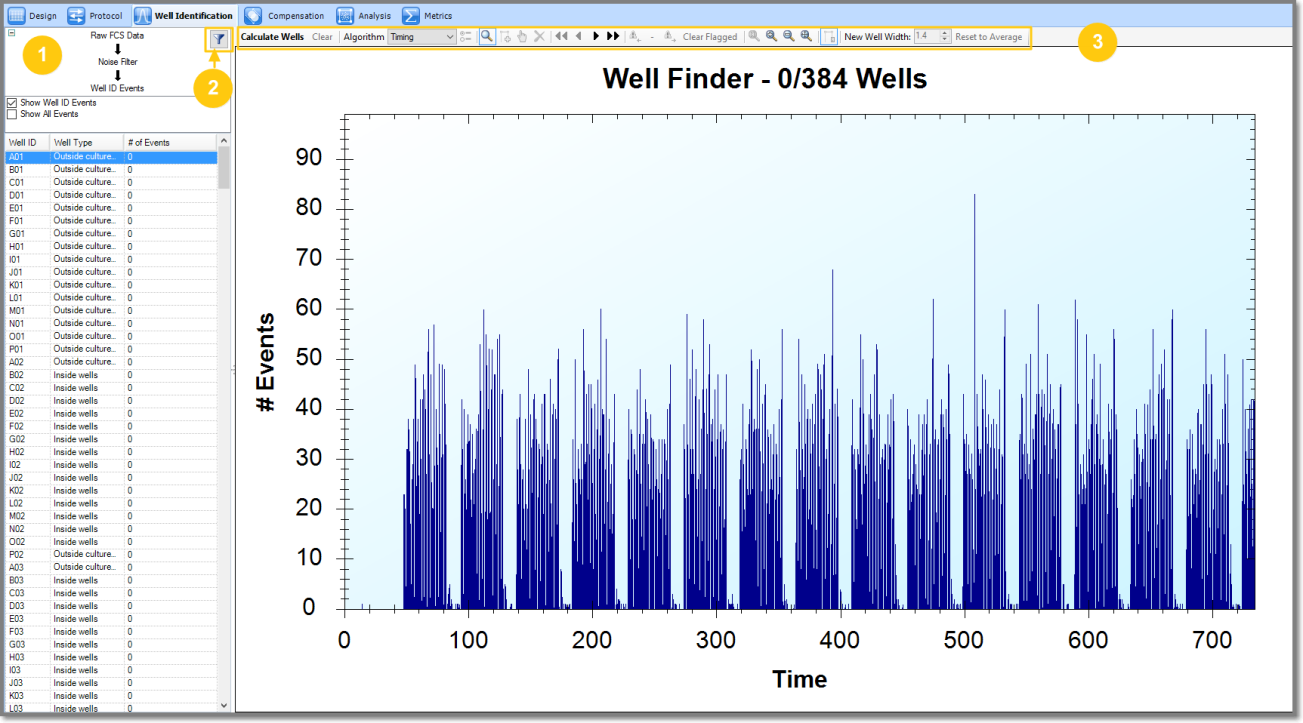|
iQue Forecyt® Reference Guide (Version 9.0)
|
Overview of Well Identification Screen
This screenshot is what Well Identification looks like after you’ve acquired data from a plate but before you've identified the wells. The Well Id sidebar (1) shows 0 events for all the wells because wells have not yet been defined. You will use the Noise Filter (Overview of Well Identification Screen2) to identify populations of interest that iQue Forecyt® will use to make a determination of well boundaries. The task bar (3) is where you will Calculate Wells and review other well-related actions.